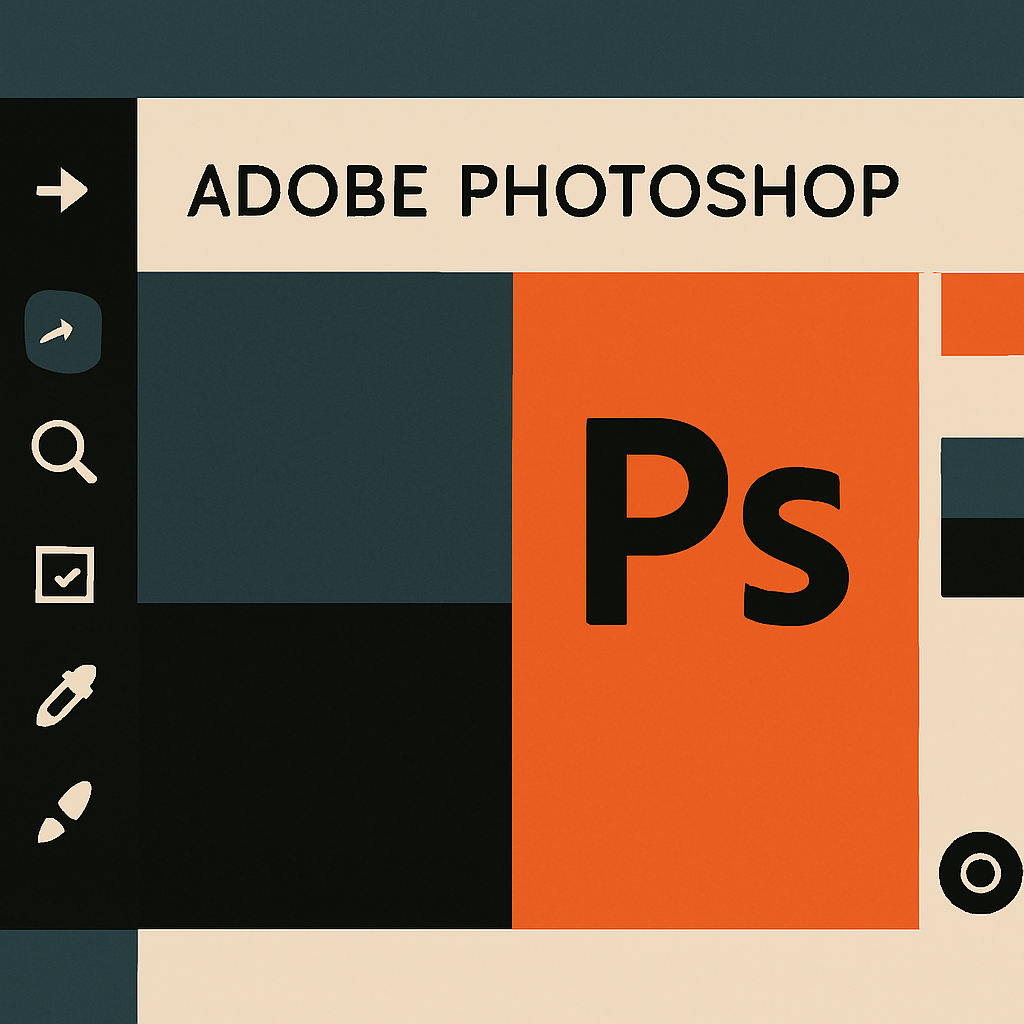Institutional Workshop
Powered by Desolverse - Offline Format
₹69
/ hr / head
Schedule a Workshop
Total: ₹414 / head(for 6 hrs)
- 20 Students per workshop
- Intensive hands-on training
- Structured classroom settings
Best for: Design teams & institutions
Integrate AI capabilities across your studio.