Leveraging AI in Your Design Workflow: Beyond the Buzzwords
Artificial Intelligence is no longer a distant concept—it’s embedded in the very tools designers use daily. From architecture to graphic and UI/UX design, AI is not just speeding things up; it's redefining the way creative work gets done. Understanding how to leverage these emerging capabilities is now essential for staying efficient, relevant, and imaginative in the modern design world.
AI in Image Editing and Creation
One of the most visible transformations brought by AI lies in image generation and editing. Tools like Adobe Photoshop have evolved, integrating AI models such as Firefly to introduce powerful features like Generative Fill and Expand. With a simple text prompt, designers can remove or add elements in an image or extend its background—tasks that once took hours can now be completed in seconds.
Platforms like Midjourney, DALL·E, and Stable Diffusion allow designers to generate original images from scratch using only text. Whether it's concept development, mood boards, or creating unique assets, these tools open up new avenues for visual storytelling. AI also enables seamless style transfer, intelligent upscaling of low-res images, and significantly faster masking and object selection, streamlining once-tedious processes.
Transforming UI/UX Design
In the UI/UX space, AI is acting more like a co-designer than just a productivity booster. Plugins for platforms like Figma—such as Diagram and Genius—can generate design variations, layouts, and components on the fly, helping teams explore alternatives quickly.
Need placeholder content for a prototype? AI can instantly generate names, messages, or user personas that feel realistic. It can also assist in creating wireframes based on user requirements, and flag accessibility issues like low contrast or missing alt text. Even managing design systems becomes easier, with AI identifying inconsistencies and suggesting optimizations to streamline the visual language.
Productivity Through Automation
AI thrives in repetitive or time-consuming tasks. From batch-editing images to exporting files in multiple formats, many of these chores can now be automated. Some tools even suggest color palettes, font combinations, and layout tweaks based on established design principles or current trends.
Emerging technologies also promise automatic code generation—converting visual layouts directly into usable front-end code. While still in early stages, this is an area with massive potential to bridge the gap between designers and developers.
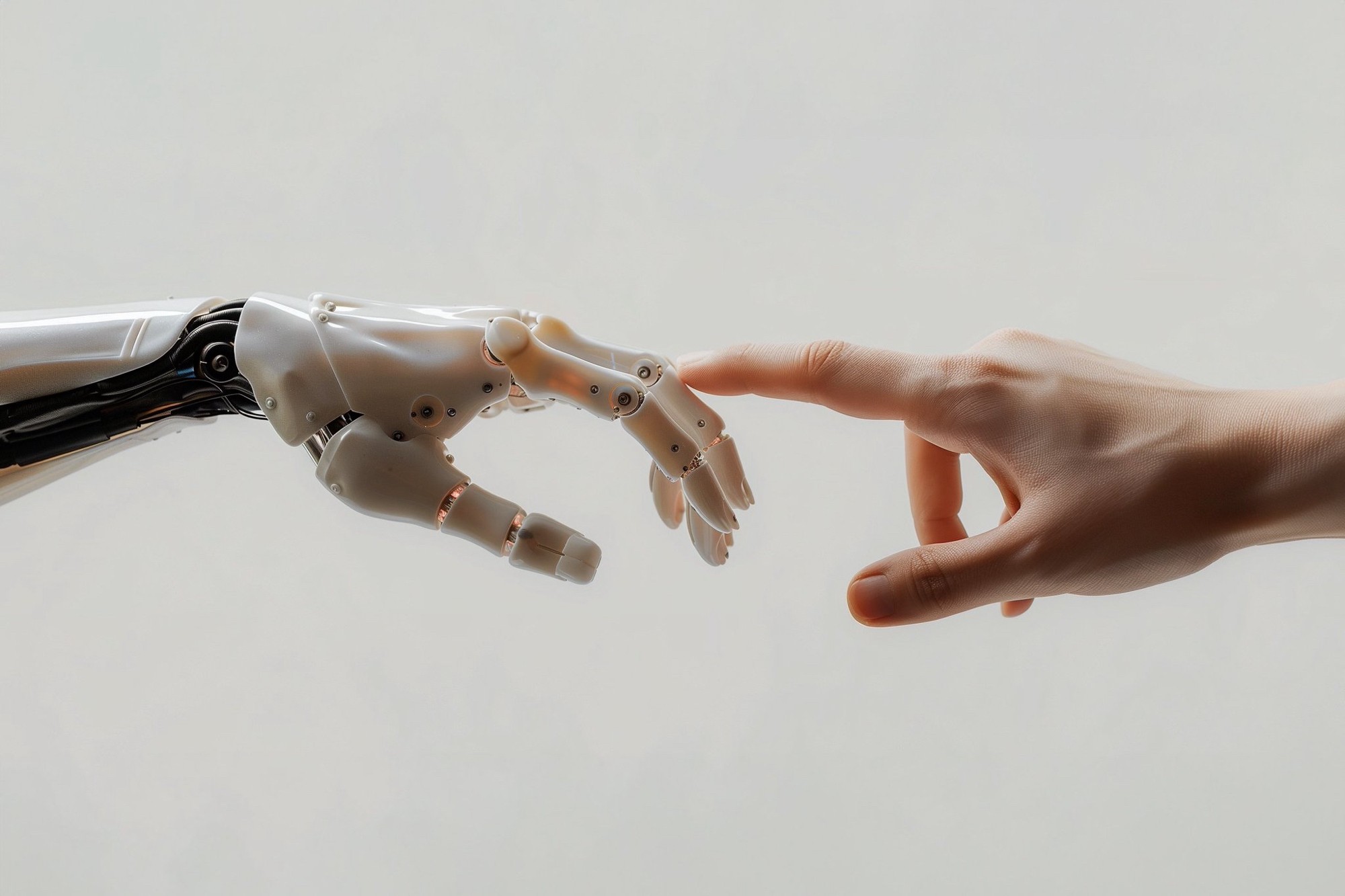
A Thoughtful Approach to Adoption
With all its advantages, AI must be approached with awareness. Ethical concerns, copyright implications of AI-generated content, algorithmic bias, and the evolving role of the human designer are all valid points of discussion. AI is not a replacement for designers—it’s a collaborator that, when used thoughtfully, enhances rather than diminishes creativity.
The best way forward involves experimentation and steady integration. Start small—use AI where it clearly saves time or improves outcomes. Keep learning, stay updated on new tools, and use the time you save for deeper strategy, user research, and creativity—areas where human intuition still leads.
AI is not just about automation; it's about expanding the designer’s toolkit. When used strategically, it empowers you to work smarter, explore faster, and focus on what matters most—designing meaningful experiences.
