Let's be honest. When most people think of Autodesk Revit, words like "complex," "technical," "intimidating," or even "soul-crushing" might spring to mind. It's often perceived as this rigid, demanding software required for architectural documentation – a necessary evil rather than a creative partner. But what if I told you Revit... is actually kinda cute? 💻✨
Okay, maybe "cute" isn't the first adjective you'd associate with Building Information Modeling (BIM). But hear me out. If you shift your perspective and approach Revit with curiosity instead of dread, you might discover a surprisingly intuitive and even satisfying side to it. It's less about battling the software and more about building a relationship with your design process through its structured logic.
😅 Why the Tough Reputation?
Let's acknowledge the elephant in the room. Revit can have a steep initial learning curve. Its interface is packed with tools, its workflow demands precision, and making a mistake early on can sometimes feel like untangling a digital knot. This often leads to frustration and the perception that the software is working against you.
💖 Finding the "Cute" in the Complexity
So where does the "cuteness" come in? It emerges when you start understanding Revit's underlying intelligence and how it genuinely tries to help (even if it feels tough sometimes!):
- The "Aha!" Moments: Remember learning parametric relationships? When you change a wall's height, and the connected roof and windows *automatically* adjust? That little moment of "Oh, it gets it!" – that's cute. It shows the software is thinking *with* you.
- Bringing Order to Chaos: A complex building design involves countless elements. Revit acts like a meticulous organizer, keeping track of everything from door schedules to wall types. Seeing your project data neatly structured and automatically updated in schedules and sheets? Surprisingly satisfying, and yes, kinda cute.
- Those Little Helper Features: Think about automatic dimensioning tools, alignment guides that snap perfectly, or generating sections and elevations instantly from the model. These aren't just features; they're like little digital assistants working behind the scenes, saving you tedious effort.
- Consistency is Key: Revit enforces consistency. While sometimes restrictive, this ensures your drawings and data are reliable. This dedication to accuracy, in its own way, has a certain charm. It cares about getting things right.
- The Supportive Community: Stuck on a problem? The vast online Revit community (forums, tutorials, user groups) is incredibly helpful. Knowing you're not alone and can find answers makes the whole experience less daunting and, well, friendlier.
🎶 It’s All About the Vibe & Mindset
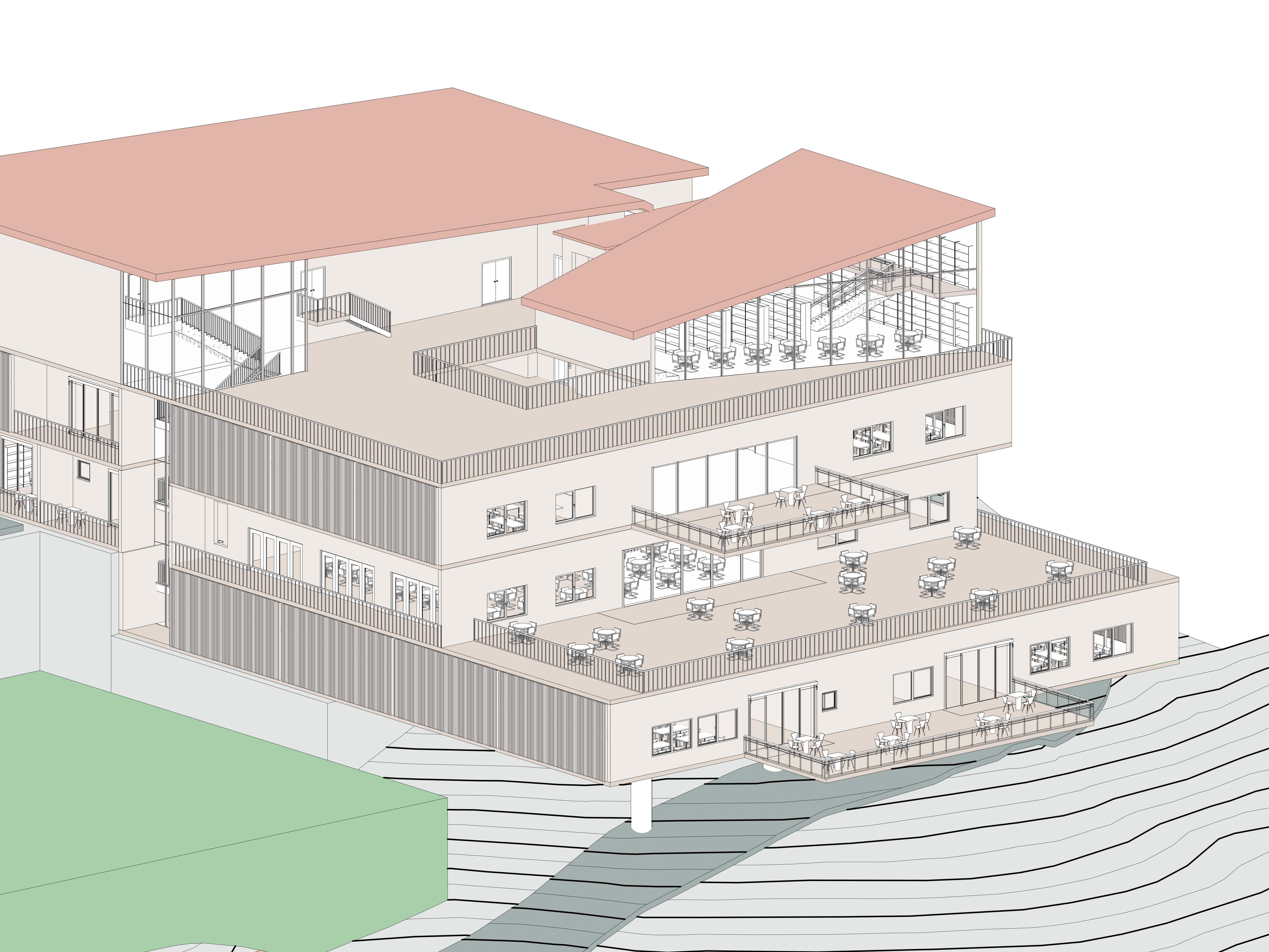
Learning Revit isn’t just about memorizing button clicks or commands. It's about understanding the BIM *philosophy* – how data, geometry, and documentation are interconnected. When you grasp that logic, the tool transforms from an obstacle into a powerful extension of your design thinking. The initial stiffness you might feel isn't necessarily Revit being difficult; it might be the friction between your previous workflow habits and Revit's structured approach.
Think of it like learning a new dance. At first, you're clumsy, stepping on toes, focusing too hard on individual steps. But with practice and understanding the rhythm, you start to flow with your partner. Revit can be that dance partner – challenging at first, but capable of creating something elegant once you find the synergy.
💡 Final Thought: Befriending Your Tools
So, next time you open Revit and feel that wave of apprehension, try changing your mindset. Approach it with patience, ask "Why does it want me to do it this way?", and celebrate the small victories when things click into place. Treat it less like a technical hurdle and more like a quirky, intelligent collaborator.
Still intimidated? Maybe the issue isn't just the software, but how you're learning it. Finding the right guidance, focusing on concepts over commands, can make all the difference in turning Revit from a feared requirement into a valued (and yes, maybe even cute) part of your design toolkit. 💃🏽✨🚀
